Site Launch: The Lovely Geek
Welcome to my new blog! I’ve been working very hard behind the scenes for over a year now to make this a permanent home on the web for myself. Now here’s the part where I geek out and walk you through the site!
The Design
My site was designed using Sketch. I’ve been using Sketch for over a year now, and I’m absolutely loving it! My days of designing websites in Photoshop are behind me!
The body type is Jubilat from Typekit. I originally saw it a couple years back on A Bullseye View (Target’s corporate blog), and immediately I fell in love with it, mainly because it reminded me a lot of Eames Century Modern.
Headings and such are using the typeface Brandon Grotesque, also from Typekit. I’ve been trying to get this typeface in a design for a couple of years now, and I really like how well it pairs with Jubilat.
I also became a big fan of Font Awesome this year. With the exception of the icons in the header, the rest of the icons on my site are all from Font Awesome.
The color scheme consists of my main Lovely Geek turquoise with a lighter and darker version. A shade of coral is being used for links and buttons as a pop of color amidst the sea of ‘green’, hah.
Upgraded Hosting
I’ve been a Dreamhost customer since 2004 back before I even knew about WordPress. Unfortunately, in the last year or so I’ve had several issues with performance, and I’ve realized that my 12-year-old hosting plan can’t handle things like it used to. I decided to take the plunge and upgrade to Dreamhost’s DreamPress. I’m very happy with how speedy things are!
Also, Dreamhost is one of the recommended hosting providers by WordPress for WordPress, so if you need to switch your hosting up I strongly recommend you give them a shot! I have a referral code you can use: https://www.dreamhost.com/r.cgi?59073.
Development
My theme is 100% custom built using Bones from Themble. I’ve been using this theme for several years now, and it still remains my number one favorite. I finally got around to learning Git and how to use it with GitHub (yes I know, late to this party but better late than never), so you can check out my source code for this theme on Github.
My goal with this build was to implement as much of the functionality I could in code rather than relying on a plugin. Most of it was stuff done behind the scenes for admin purposes just to make my life easier, but I’m happy I was able to accomplish a lot of it in code instead of with a plugin.
I did, however, make great use of Advanced Custom Fields so it’s easier for me to update things instead of having to dive into my template files every time I want to make an edit. I learned how to create an Options section for my theme using ACF, which has become a nice little hub to keep things organized for my site.
Browser Support
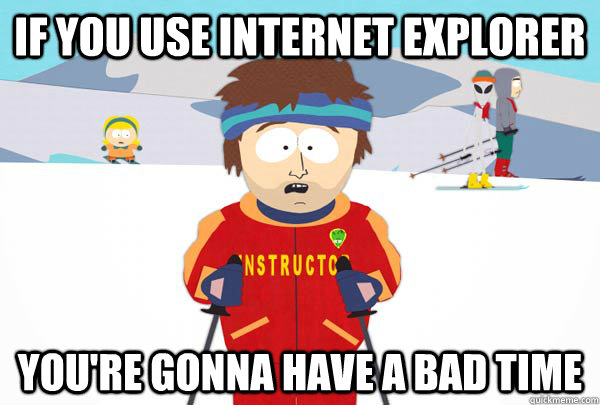
Microsoft ended support for versions of Internet Explorer below 11 on January 12, 2016 and so have I. If you’re using Internet Explorer, I strongly recommend you upgrade your browser.
Posts
I’m trying something new with my posts in comparison to how I’ve dealt with them in the past. Instead of showing the full post on the homepage I am showing excerpts with a link to read more. I chose to do this for a couple of reasons:
- I cover a wide variety of topics, and my hope is that this will make it easier to get to the content people are interested in.
- I think it looks cleaner.
- I’m hoping it will improve page speed and bounce rate.
Featured images that aren’t from Flickr are cropped and then compressed via TinyPNG.
I’ve gone back to the default commenting system after trying out Disqus on my previous blog. Luckily exporting/importing posts made that very easy.
Other
There are a lot of new pages in comparison to my old CristinaRobinson.net blog, which by the way is now redirecting here. I’m still updating and adding content, particularly in the House Tour section, so check back often in the next couple of days.
As with any site launch, I am sure there will be bugs. If you come across any please feel free to let me know. Otherwise enjoy poking around, and welcome (finally) to The Lovely Geek!
You Might Also Want to Read...

Note: This article may contain affiliate links. I only link to products that I know, love, and use. For more info, please view my disclaimers.
JOIN the LIST
Subscribe and stay up to date with the latest blog posts.
JOIN the LIST
Shop My Posts
Want to know where I get #AllTheThings from my blog or Instagram posts? Find what you're looking for below (or just ask).
LIKETOKNOW.IT
Amazon store
Congratulations on your site launch! I love it so far. I am going to poke around a bit but it looks fabulous so far. I love the idea of only have excerpts on the main page. Very clean. I also love the idea of Advanced Custom Fields! I have been experimenting with them on an online store I manage for a magazine and LOVE them! Great job and all your work has definitely paid off.
Thanks so much! <3
Gorgeous layout, Cristina! Now our blogs use almost the same colours – crazy how many shades of red and blue there can be! At the same time, your blog looks totally different from mine ? I am really loving the colours though, of course.
I tried not long ago to get rid of a lot of plugins I didn’t need, and tried to bake functions into the theme itself. When you get your head around it, it really helps!
I consider myself very good at using Git. I use the command line as opposed to a GUI, as I just find it a lot easier and I remember a lot of commands by heart.
I’ve never been a fan of Disqus, and what is actually stopping me from using a static site generator is because none of them have their own built-in commenting system and I refuse to use Disqus. Mainly because they say that your content belongs to them… and I just don’t like having control over that.
Great job with the new blog! 🙂
Hah, I was thinking about the color thing – totally unintentional, it just ended up working out that way. It’s a great color scheme. 😉
Thanks for the feedback Georgie! Happy to get back in the swing of things with blogging!
This theme reminds me a lot of this parent theme based on Genesis, created specifically for food blogs. :p It’s also a little hilarious to me how many bloggers are into turquoise—my new blog theme is turquoise. ?
Whilst I comment on a few blogs using Disqus, I much prefer the native WordPress comments system. I think the only time I really prefer Disqus is when I’m reading and commenting a Blogspot blog. I have a hard time with Google’s integrated comment system a lot, so Disqus just makes it easier. I have never considered it for my own blog, however.
I switched to excerpts several years ago, mostly because the full posts on the index page is too much, and one post per page is also too much. It became tedious for me, personally, and I wanted to display more of my posts on the homepage.
My bounce rate is really low—I have a lot of inbound links, because I’m so #linkhappy. ?
I’ve never looked at the Genesis theme until today. I guess I can see what you mean as a far as layout goes. Yeah I’ve definitely noticed the trend in turqoise, but to be fair, I’ve been using turquoise as part of my Lovely Geek brand for about 6 years now. ?
I never liked Disqus, but on my old blog I decided to try it out to see if it would boost comments. It didn’t, so I switched back. One less plugin!
Thanks for stopping by, Liz! Appreciate your thoughts!