If you have a WordPress blog and allow comments then you know spam can be a pain. It can get very time-consuming having to go through the spam queue and sort out the real comments from the spammy ones. Luckily, keeping your blog spam-free is fairly easy with just a few simple steps.
1. Use Plugins
I’ve tried a few different plugins over the years, and these three have been working really well for me. Also, the WordPress Codex has a guide on how to deal with spam which includes a few recommended plugins. Either way, you can’t go wrong with a plugin or two.
Akismet comes by default with every WordPress install, so all you need to do is sign up for a plan, grab an API key, and then you’re on your way.
This plugin will check to see if the commenter is a known spammer via Project Honeypot, Stop Forum Spam, and Spamhaus. If so, they’ll be blocked from leaving a comment.
G.A.S.P. adds a checkbox to your comment form for your users to verify they are not a spammer. It’s a lot more convenient than using CAPTCHAs, and it does the trick at helping prevent spammy comments.
2. Close Your Comments
In Settings > Discussion there’s an area under Other comment settings where you can close comments on posts after a certain period of time. Spammers tend to target older posts, so enabling this feature will definitely help. I have mine set to 60, but you can do whatever amount of days is comfortable for you.
3. Use a Comment Blacklist List
If you go to Settings > Discussion there is an area called Comment Blacklist. Any words you list here will completely blacklist a comment containing those words. If you’re not sure which words to put in you can use a premade list to start.
The good thing about this is by implementing a list of common blacklist words it reduces an amazing amount of spam; however, be warned! The downside is if someone posting a legitimate comment uses one of those words their comment will be immediately deleted, with no notification or anything.
Since implementing the blacklist in conjunction with the other plugins and keeping my comments closed I’ve seen a major decrease in spam on my blog. What methods do you use? Got any recommended plugins?
Additional Resources
You Might Also Want to Read...
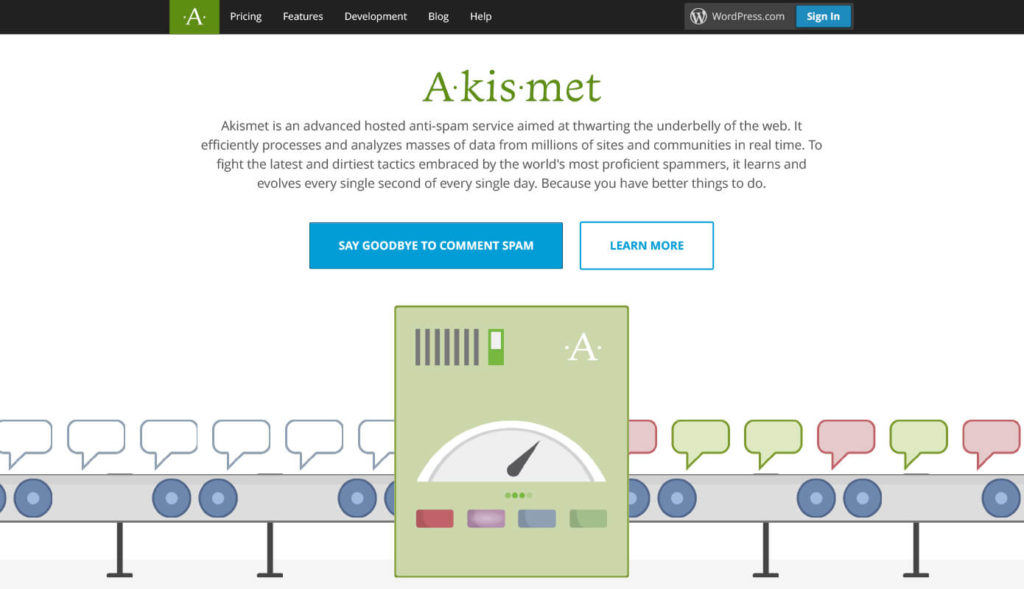


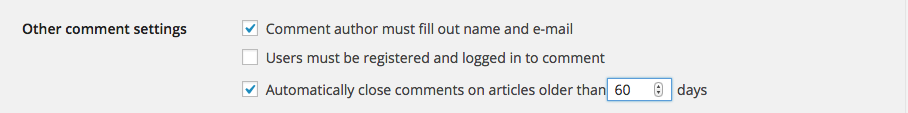
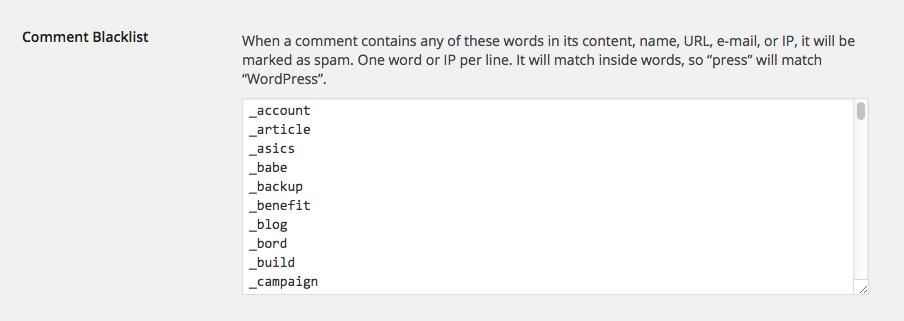

Thanks for mentioning my Comment Blacklist for WordPress project. Please note that the blacklist can be automatically updated to the latest version using a couple of different plugins.
https://github.com/splorp/wordpress-comment-blacklist#automatic-updates-via-plugin
Cheers.