The Three Platforms I Recommend for E-commerce
How to Sell Products on Your Website
If you sell products, whether they’re digital or physical, you need an e-commerce solution for your website. Having your own e-commerce platform has many benefits. It gives you control over design and user experience, provides flexibility for scaling and customization, enables customer data collection, increases profitability, fosters customer relationships, and offers analytics for data-driven decision-making.
You can create a seamless and personalized shopping experience for your customers, drive more sales, and build a strong online presence for your brand. When your brand has a strong online presence this communicates trust, and trust is what gets people to buy from you.
Most of my clients are service-based businesses, which means they offer services rather than products. However, for those clients who do sell products or are considering expanding their offerings to include digital products, the following platforms are what I typically recommend.
01. Shopify
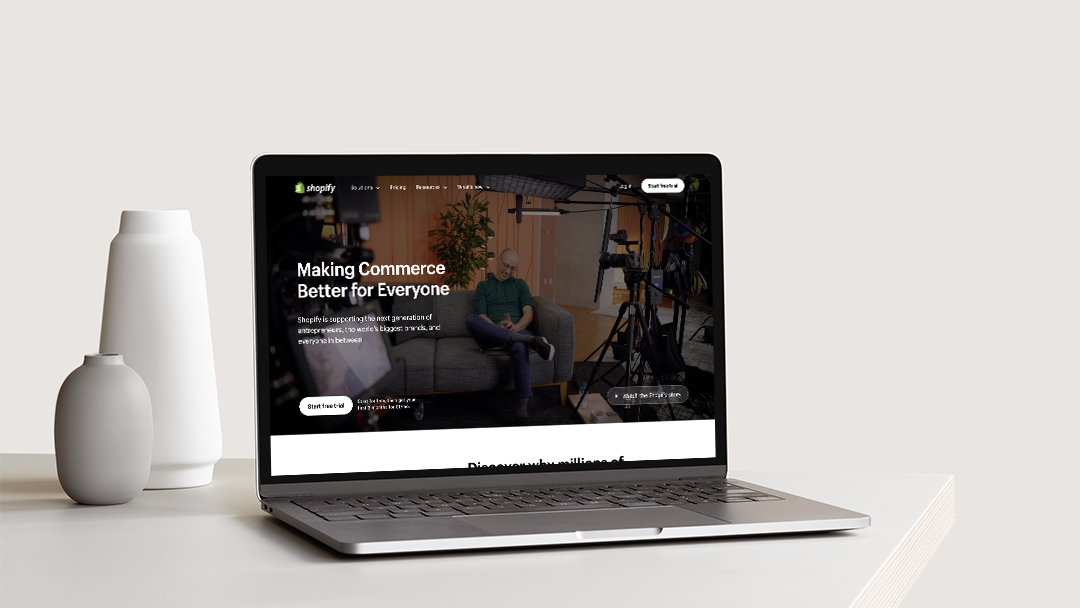
Shopify is one of the top-rated and most popular e-commerce platforms. It offers a POS kit and an online storefront, including web hosting, making it a convenient one-stop shop for your business. If your business’s main focus is selling products, then using Shopify for your website is highly recommended.
Requirements & Cost
All you need is a Shopify plan and a custom domain name if you’re planning on using it as your website and storefront. Shopify has several plans depending on your needs. You can view their current plans and pricing on Shopify’s Pricing page here.
Who It’s For
- You desire a comprehensive store solution with the ability to add a variety of products, categories, etc.
- You primarily sell physical products. While you can sell digital products, there’s a little more setup involved since Shopify is initially for shipping products.
- You have a brick-and-mortar store and want to control your in-person and online sales in one spot.
- You value ease of use and customer support over control and flexibility.
- You’re starting a brand new website with the main focus being e-commerce.
- You sell a large volume of products.
Pros
- Has an all-in-one POS (Point of Sale) system, online storefront, website builder, and blog.
- Self-hosted, so background maintenance and technical tasks are all taken care of.
- Offers 24/7 phone and live chat support.
- Provides a wide variety of apps in their App store for additional functionality.
- Includes built-in security, sales features, and marketing tools.
- Offers excellent SEO optimization.
- Templates are more polished and professional compared to WooCommerce.
Cons
- You have to subscribe to a monthly plan. If you already have a website on a different platform and want to add an e-commerce solution, this can be an additional cost.
- Design, layout, and functionality are limited to theme capabilities. If you want to do something that is outside Shopify‘s capabilities, you may have to use custom code or hire help.
- It can be costly in the long run. Costs for themes, apps, and transaction fees can accumulate over time.
- Relying on many third-party apps for certain features can cause delays and additional expenses.
- You’ll have to pay additional transaction fees unless you use Shopify Payments, which can cut into your profits.
02. WooCommerce

WooCommerce is the free open-source e-commerce platform for WordPress. It’s freely available for anyone to use and modify, backed by an incredibly supportive community, making it the number one e-commerce solution for WordPress-based websites. With WooCommerce and WordPress combined, your website is transformed into a powerful and customizable platform.
Requirements & Cost
WooCommerce itself is a free WordPress plugin that can be installed on a self-hosted WordPress site or Showit + Advanced Blog subscription.
Additional costs may come up only if you want to extend the functionality of WooCommerce with premium add-ons or plugins. Otherwise, it does a lot out of the box for free.
Who It’s For
- Your website is on WordPress or Showit (with WordPress), or you plan on building your site on either of these platforms.
- You want the benefits from WordPress (and/or Showit) in addition to an e-commerce solution.
- You want complete control over the look and feel of the design and your site.
- You want a full-fledged e-commerce store with the ability to add a variety of products, categories, etc.
- You sell a large volume of products.
Pros
- It’s free and open-source. You have a lot of flexibility to make it as affordable as you need.
- You’re getting all the amazing benefits of having a WordPress-based website.
- Great SEO optimization.
- You have full control over the design, functionality, and user experience of your online store. You can customize it to align with your brand and business goals.
- Integrates with a wide range of third-party tools and add-ons.
- WooCommerce can handle everything, or you can use it to link out to products such as affiliate links (Amazon, LTK, etc.).
- It doesn’t charge its own transaction fees when you use a third-party payment gateway.
Cons
- Requires a self-hosted website, whereas Shopify is a website and e-commerce platform in one.
- Even though it’s free, there might be additional costs depending on the additional functionality you need.
- Takes more effort to get online. WordPress can present a bit of a learning curve if you’re a beginner not familiar with the platform.
- Like WordPress itself, security and maintenance are all on you.
- No direct support. You’ll be reliant on your hosting provider or you’ll need to be established with a designer/developer for help.
03. ThriveCart

ThriveCart is a powerful yet simple checkout solution for online businesses designed to sell both digital and physical products. It’s designed to help create cart pages and funnels as well as manage the pricing structure, tracking, and reporting of sales. It also provides powerful affiliate functionality and course creation.
ThriveCart is the ideal solution if you’re looking to quickly start selling your products, save time and money, and get your business up and running smoothly.
Requirements & Cost
All you need is ThriveCart. You can use it whether you have a website or not.
ThriveCart is currently a one-time fee that gets you lifetime access for only $495. If you want their pro account, it’s $690. Because it’s a one-time fee you save money in the long run since you’re not shelling out a recurring fee like with Shopify.
Who It’s For
- You want to add an e-commerce solution to your current website OR…
- You don’t have a website yet but want to get started selling products/courses.
- You need to get products up for sale quickly.
- You’re not selling a ton of products that require a large storefront.
- Ideal for smaller storefronts or people selling online courses, ebooks, or other digital products.
Pros
- It’s a one-time fee for lifetime access. No monthly/annual fees!
- You don’t have to build a whole storefront, you just add products in as you go and you can direct link to them on your website.
- Quick to set up.
- Has features for upsells, order bumps, and abandoned carts. Also includes an affiliate program should that be something you want to offer to your customers.
- Comes with a course platform. If you’re like me and want to sell both digital products and courses it’s a very cost-effective solution because you don’t have to purchase a separate course platform.
- Seamlessly integrates with a wide range of 3rd party tools.
- You’re not tied down to one payment processor. You can use various processors like Stripe, Paypal, etc. without worrying about extra fees.
Cons
- No trial period.
- It’s not a full-fledged store builder and the in-store design is limited.
- Why you can use it for physical products it’s not ideal if you sell a large volume.
If You Use Square or Squarespace…
Squarespace
If your website is on Squarespace, they have their own e-commerce solution already built in. It requires at a minimum a Business account, so if it’s something you’d like to explore, simply upgrade your plan. Squarespace promotes itself as an all-in-one solution, so if you’re already there, take advantage of everything it has to offer!
Square
Some of my clients use Square as their POS system for their business. While Square is a fantastic POS system, I wouldn’t rely on it for an online e-commerce solution. It’s very limiting in terms of design and functionality. It may be an easy way to get online quickly but if you’re serious about turning online sales into a more robust revenue stream then save your money for a separate website and/or consider moving to Shopify.
Since most of my clients are already on Showit with WordPress, we are able to directly link to their products from Square on their website. By integrating Square into their current website it allows for more creative control over the design and cohesive user experience. It’s also worth noting Square integrates with WooCommerce giving you the best of both worlds without the extra work.
Payment Gateways vs E-Commerce Platforms
If you use a payment gateway like Stripe or PayPal to accept payments for goods or services you may be wondering if you need an e-commerce platform (shopping cart) at all. The answer is you need both.
Payment gateways are not shopping carts and while they may seem like they perform similar tasks, the two are not the same. Rather they work together to make online transactions smooth and secure. The payment gateway handles the financial part, while the shopping cart takes care of the customer’s shopping experience.
Shopping carts are what allow customers to “shop”, add items to their cart, view the total amount, select shipping, and more. Then when they go to to enter their payment details that’s when the payment gateway comes into play. The payment gateway is what handles the secure transmission and processing of payment information.
In conclusion, if you sell products, you need both a payment gateway and an e-commerce (shopping cart) platform. If you’re a service provider, you should be using a CRM like Dubsado or Honeybook along with a payment gateway, but that’s for another blog post. 😉
What I Use
I currently use ThriveCart as my e-commerce platform to sell my Showit and Notion templates. I also use it to host my courses. The reason I went with ThriveCart was because it was that it was only a one-time fee and it came with a course platform among other really cool built-in features. My website is built on Showit, so I just link my products to ThriveCart, which you can see in action on my Shop page. Plus I don’t have a ton of products so I don’t need a full e-commerce platform like Shopify or WooCommerce.
In the future, I might end up switching to WooCommerce if I scale my business to include more digital products. However, for what I need right now ThriveCart checks all my boxes.
What Should You Choose?
When choosing an e-commerce solution for your business consider the following:
- What are your goals?
- Are you selling physical or digital products?
- If you’re selling physical products, how much of your business is in-person via a POS system vs online.
- Which payment processors/gateways do you prefer or want to offer for your customers?
- What is your budget?
- Do you already have a website? If not yet, do you have a platform preference?
- Are you going to DIY or hire help?
These are going to dictate which platform is the best for your business. At the end of the day, you can’t go wrong with any of these options. It’s all going to depend on your needs. Remember to choose what’s comfortable for you too.
If e-commerce is not quite on your radar right now nor are you sure which website platform is for you, download my free guide.
You Might Also Want to Read...

Note: This article may contain affiliate links. I only link to products that I know, love, and use. For more info, please view my disclaimers.
JOIN the LIST
Subscribe and stay up to date with the latest blog posts.
JOIN the LIST
Shop My Posts
Want to know where I get #AllTheThings from my blog or Instagram posts? Find what you're looking for below (or just ask).
LIKETOKNOW.IT
Amazon store
