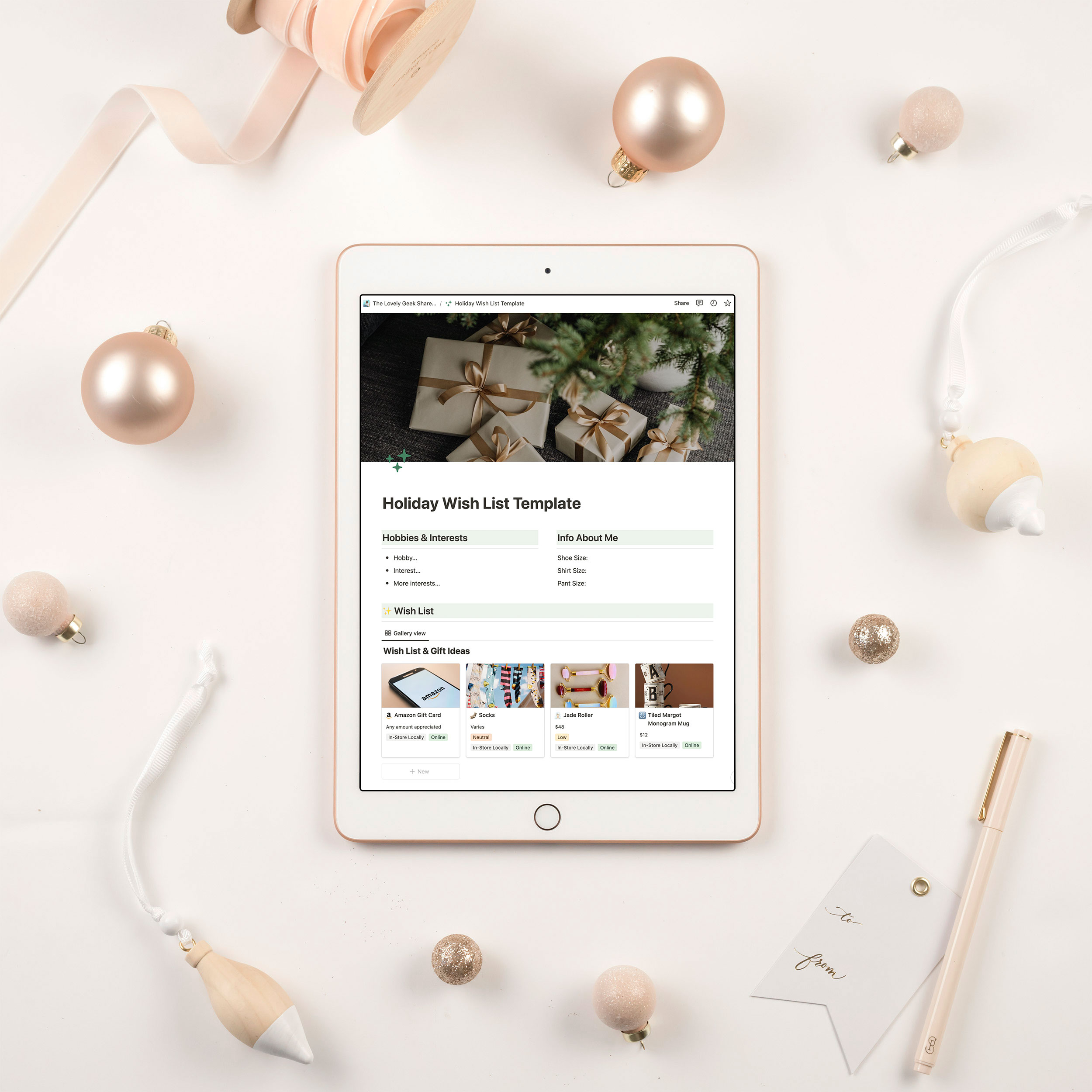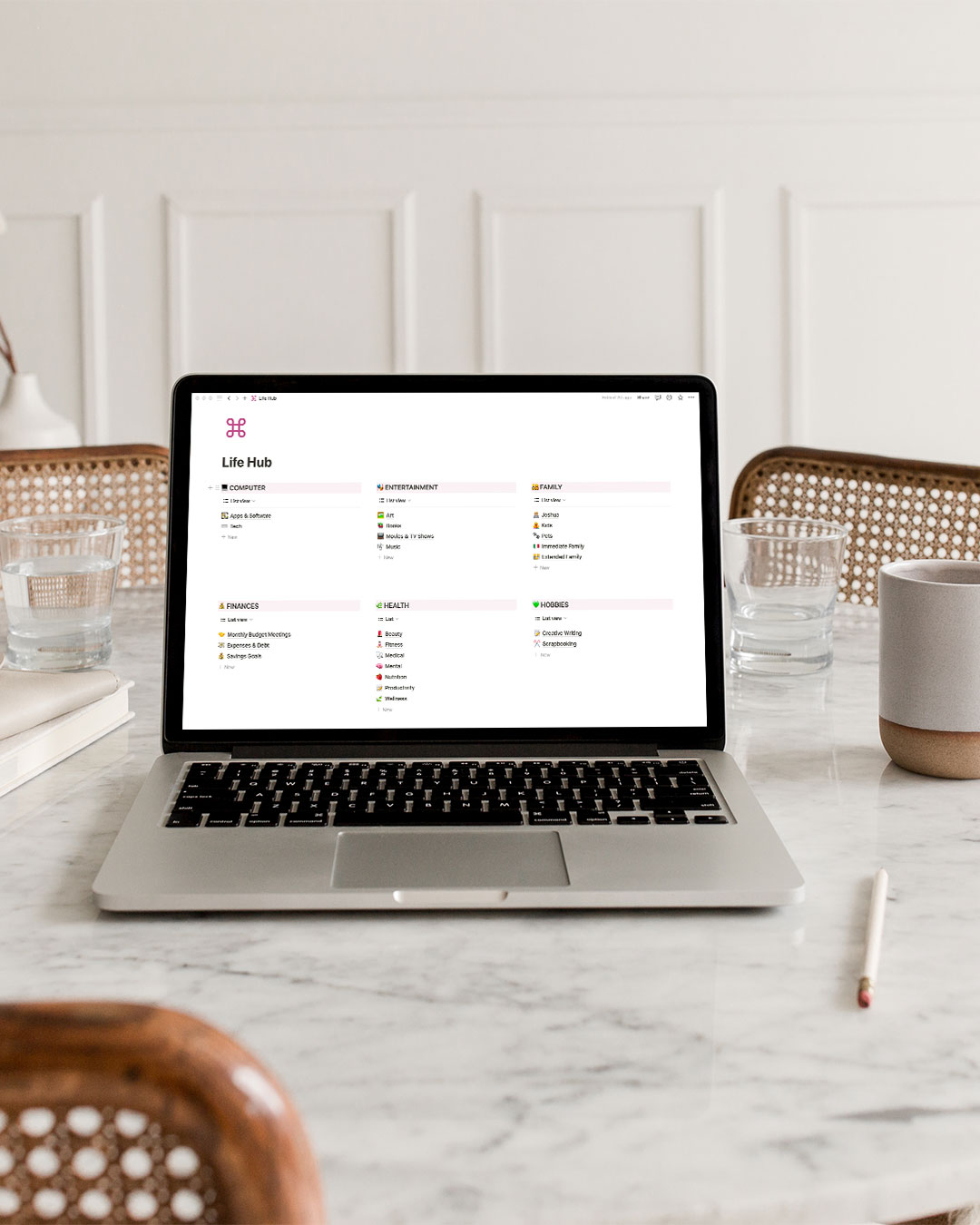$27.00
Looking for a way to organize your content creation process? Say hello to my Content Planner & Editorial Calendar made for Notion! With customizable templates for blog posts, emails, Instagram, videos, and more, this planner is perfect for social media managers, marketers, and content creators.
This product is only for Notion and requires an account to use. Get started with Notion for free.
Description
What’s Included
Organize and plan your blog posts and social media content with my Content Creation Planner made for Notion. This all-in-one planner is designed to streamline your workflow, making it a breeze to organize blog posts, social media content, emails, videos, and more. With customizable templates for every type of content this planner is perfect for social media managers, marketers, and content creators giving you a dedicated space to brainstorm ideas, plan out your Instagram grid, and keep track of your content schedule, all in one place.
Your purchase will consist of a PDF download containing a link to install the planner and a video walkthrough. You will gain immediate access to a fully customizable Notion template. A Notion account is required.