How I Run My Web Design Business Using Dubsado
Despite the world shutting down, March was a game-changer for my business. I came home from Alt Summit off a learning high and ready to take action with my business. I dove in and finally purchased Neesha Woolery’s Organize and Automate course, something that had been on my to-do list since before I had Lily.
Before I started the course I had to decide which route I was going to take with my project management system. Did I want to go the free route with Asana or did I want to put my big girl pants on and use a CRM program like Dubsado. Having heard a lot about it prior to the course (plus good things from my girl Tirzah), I decided to try out Dubsado.
Boy was that decision the best one I ever made! Included in Nesha’s course came with a bonus course called Dubsado in a Day which I completed first. By the time I was finished, I was sold on Dubsado. I immediately began transferring all my client work over.
Dubsado is a CRM and project management tool. I use it to manage all of my client projects. While I personally use it to manage my web design business, it can be used to manage a variety of business types, whether you’re a photographer, a coach, a copywriter, or another small business owner.
Packages
In order to automate my process, I had to reevaluate how I charge for my services. It used to be on a project-by-project base or services a la carte at my hourly rate. Now, I offer packages with optional add-ons. This allows me to create ready-made templates for proposals and contracts that have the packages already in place, so I don’t have to spend time creating each individual one.
It just takes so much pressure off, not to mention it gives me the freedom to be straightforward with my pricing. It also lets me focus on what I want to spend my time doing, and when potential clients are “shopping” they’ll get a clear picture of what I do and how much it costs. That way if they don’t have the budget, our time isn’t wasted.
Forms
Forms inside Dubsado take on a few different meanings. There are five types: Contracts, Sub-agreements, Questionnaires, Proposals, and Lead Capture.
Contracts – Pretty self-explanatory. I have contracts created for all of my packages and with Dudsado clients can sign them electronically. No more scanning!
Sub-agreements – Similar to Contracts, these are smaller agreements. Here I have things like my launch agreements and design sign-off forms, all of which clients can e-sign.
Questionnaires – This type of form is very versatile, so I use it a couple of different ways. Not only do I use it to make questionnaires for my projects, but I also use it to create reports and testimonial requests.
Proposals – I have proposals created for each of my packages that get sent to my clients before they sign the contract. That way it’s clearly laid out what’s included and how much it costs.
Lead Capture – These types of forms are the ones embedded on my site that potential clients will fill out when they want to book my services. The cool part is these forms do a lot of heavy lifting. When someone fills out a form not only do I get an email notification, but Dubsado creates a project and assigns it a status.
With the exception of the lead capture, I used to create each of the other types by hand as PDFs. Now I can create them all inside Dubsado, and with the help of features like Smart Fields they can easily be personalized to each client, so I don’t have to do find/replace each time I send one out. And since it’s all web-based, I can customize the look and feel to match my branding with HTML and CSS.
Canned Emails
Canned emails are a great time saver when you find yourself sending the same types of emails. I have them set up as part of my workflows so that they’re sent out automatically without me having to be present and doing it manually.
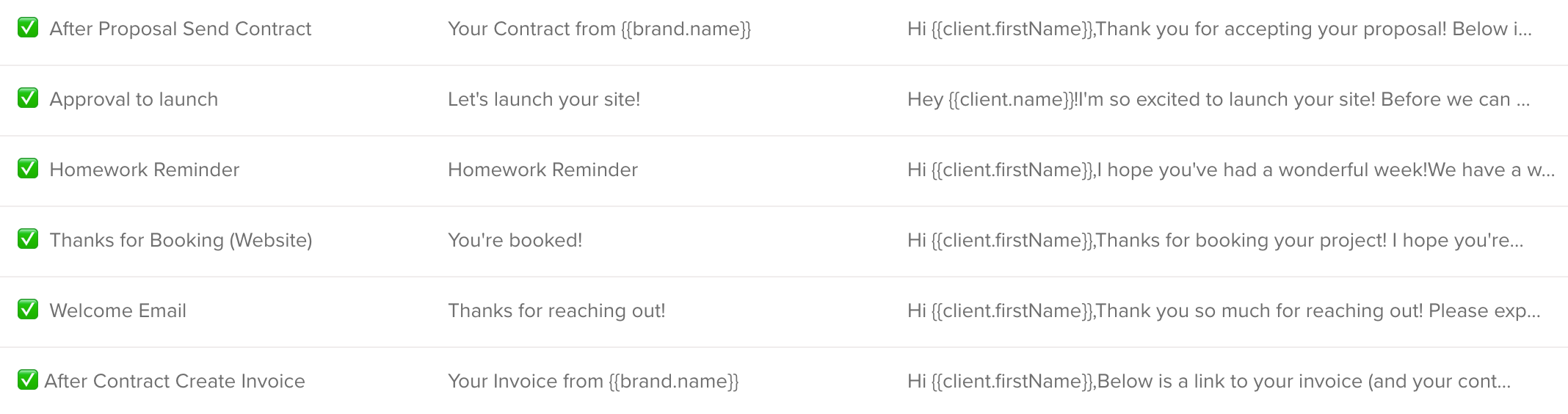
For example, I just started the process of kicking off a website with a client and while she was going through the motions of accepting my proposal, signing my contract, and paying my invoice, she was getting canned emails from me at each step (they were personalized too, thanks to Smart Fields). While all this was happening throughout the day, I was busy running errands and taking care of my baby. I didn’t have to worry about sending emails because it was all being done for me. This is a great segue to…
Workflows
Probably the biggest feature of what sold me on Dubsado was the ability to put together workflows. They’re a series of automated steps that you can apply to your projects. If you find yourself performing the same type of tasks with each project then those can easily be turned into a workflow.
For example, I have a whole Workflow for creating Squarespace websites. It starts with my lead capture form. If they choose a Squarespace website as the service they’re interested in, my Squarespace workflow will be applied.
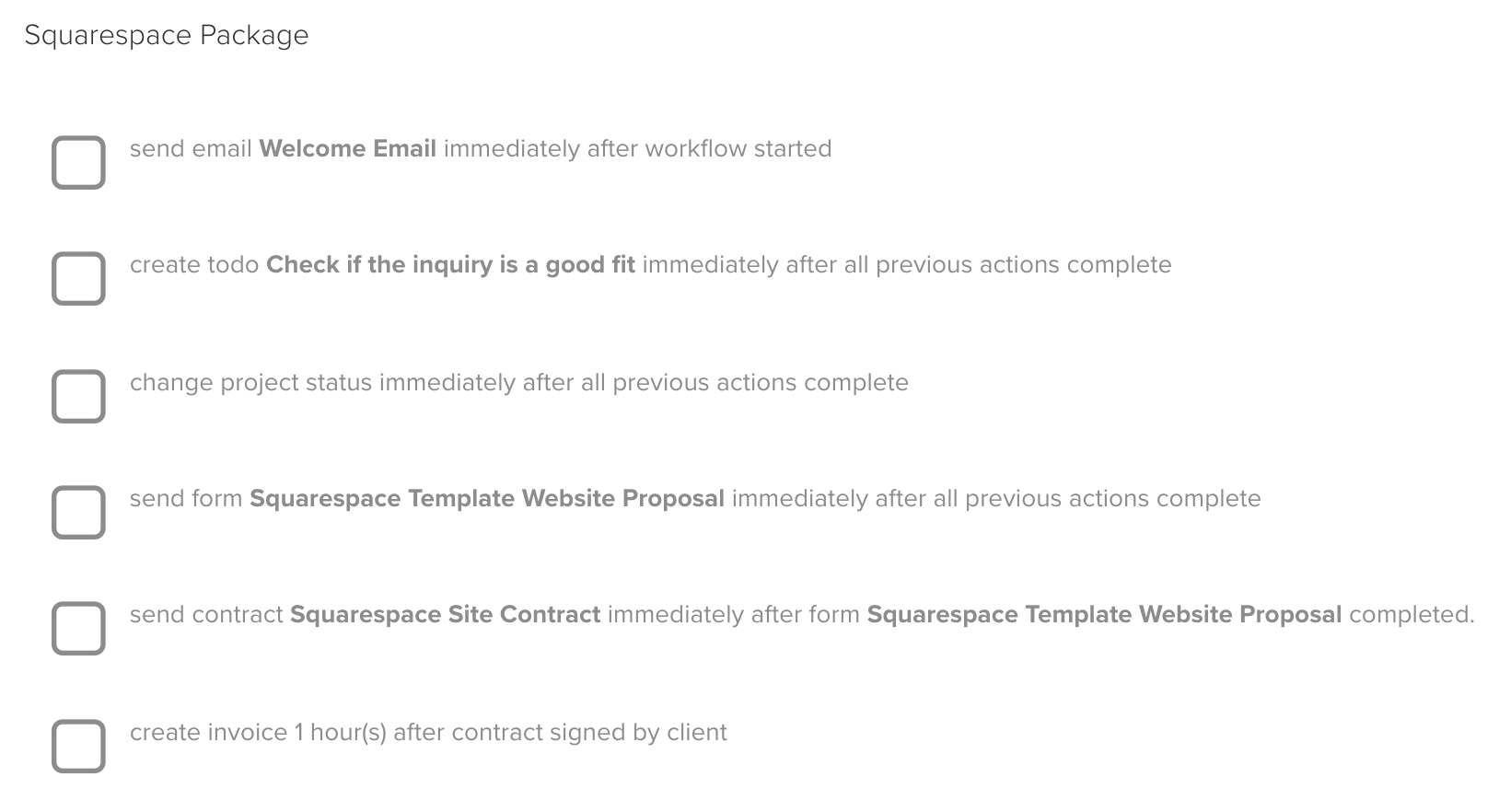
From there a series of automated steps happen: they’ll get a welcome email (canned email) to schedule a call with me and then they’ll get a proposal, contract, and invoice if I deem them a good fit. Once they sign and pay, they’ll get a detailed questionnaire to fill out prior to our discovery call. They’ll also get a reminder email a week before their project starts to complete their homework.
Later on in the project, there will be prompts for sending the launch agreement as well as a request for a testimonial and several follow-up emails after the project has been completed.
Client Portal
Each client gets their own portal where everything related to their project(s) live. That was one of the features that intrigued me the most because I am all about good user experience for clients and keeping stuff organized!
This is also another area that I can customize with my own branding to feel as seamless as possible. When a client logs into their Portal they can see all the forms, tasks, emails, and more related to their project. That way if anything gets lost, I can always reference the Portal to my clients.
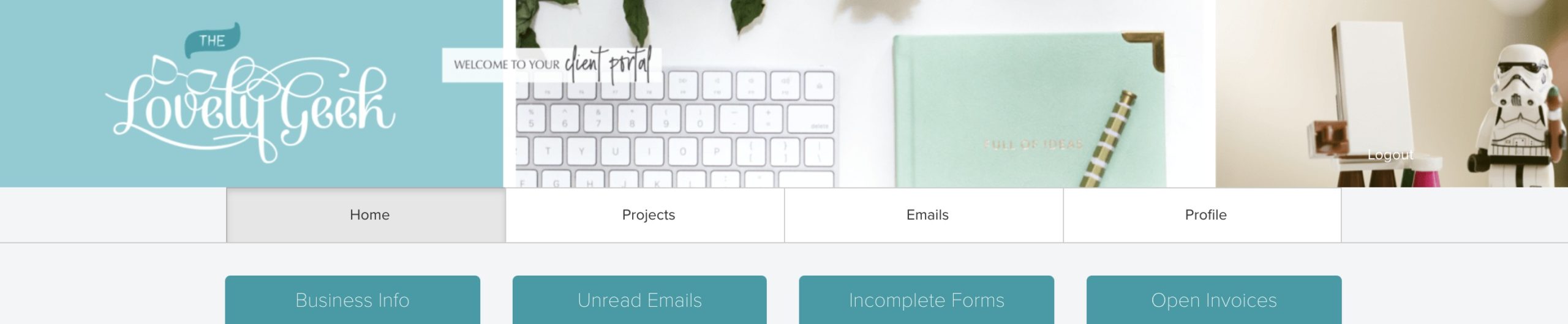
I even have it part of my workflow where once they sign the contract and pay their deposit then their client portal will automatically activate.
Invoicing
And of course, I use Dubsado to get the monies! Dubsado has a fantastic invoicing system. I can set up payment schedules, create recurring invoices, track expenses, and more. I hook it up to my PayPal account (you can use Stripe too) so that my clients can easily pay me online. Oh and you can allow your clients to tip you too. 🤑
And More
There’s so much more I could get into with Dubsado because it really does all of the things! They also have a fantastic Facebook group where you can connect with other users for ideas/help. Their support team is top-notch as well and they have a ton of documentation.
If you’re interested in trying Dubsado, use my affiliate code (thelovelygeek) to get 20% off your first month or year!
You Might Also Want to Read...
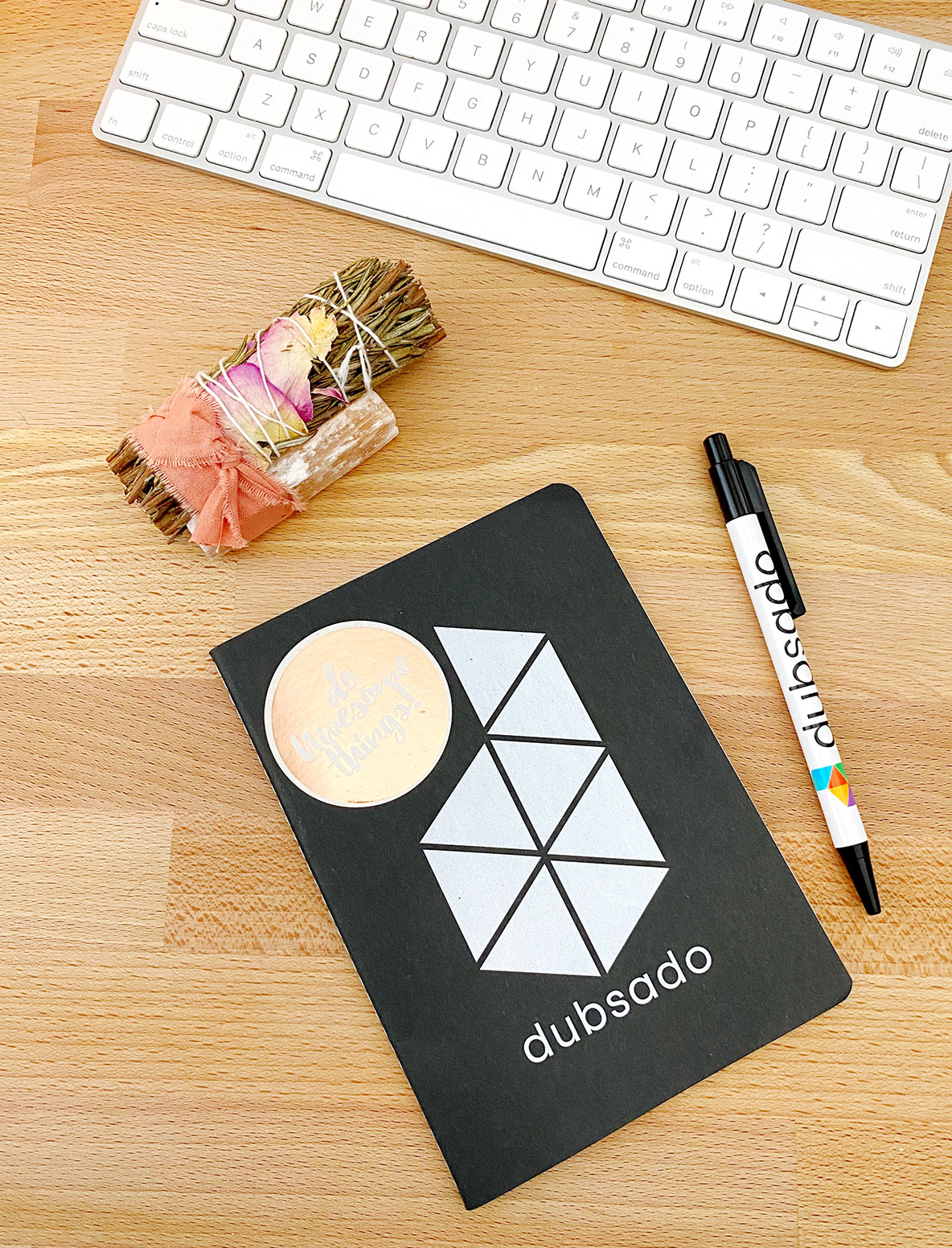
Note: This article may contain affiliate links. I only link to products that I know, love, and use. For more info, please view my disclaimers.
JOIN the LIST
Subscribe and stay up to date with the latest blog posts.
JOIN the LIST
Shop My Posts
Want to know where I get #AllTheThings from my blog or Instagram posts? Find what you're looking for below (or just ask).
LIKETOKNOW.IT
Amazon store