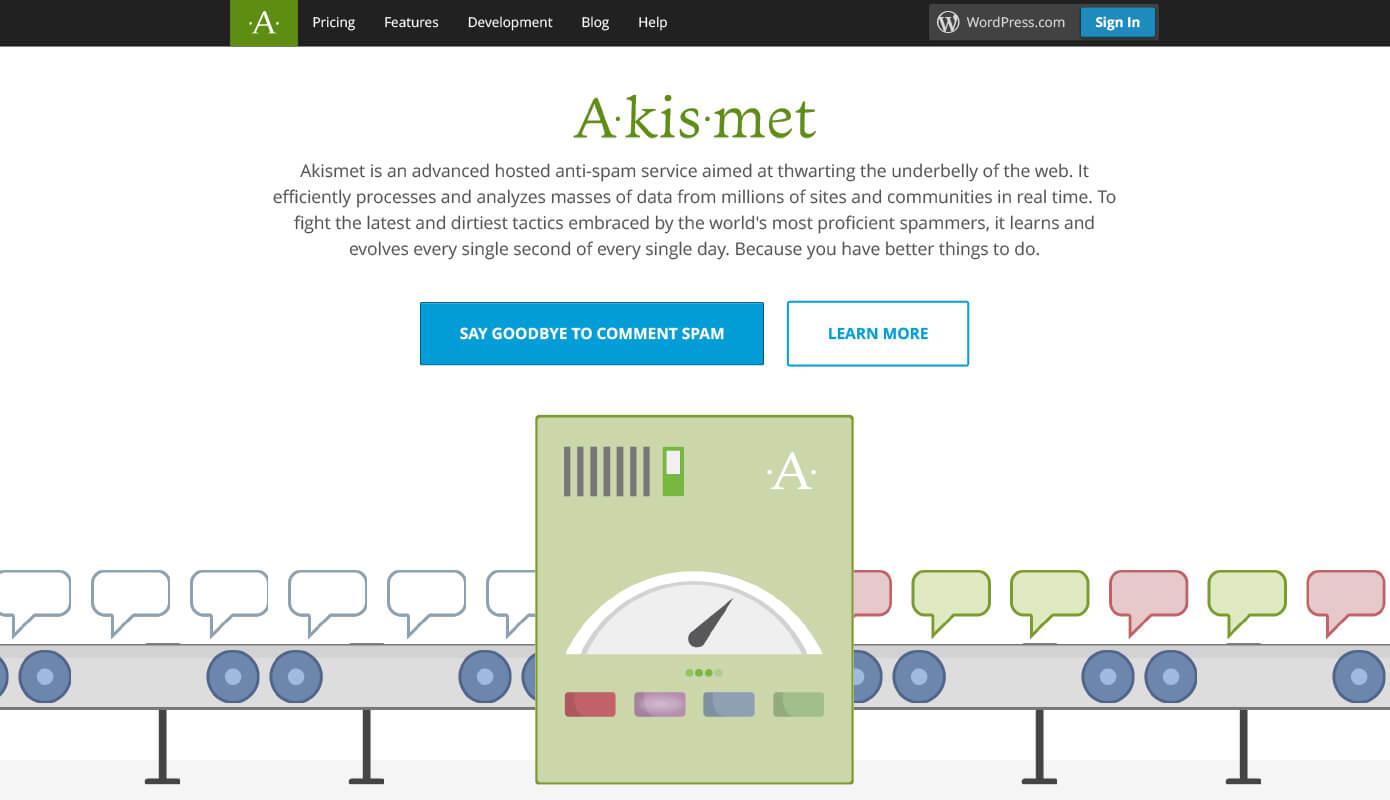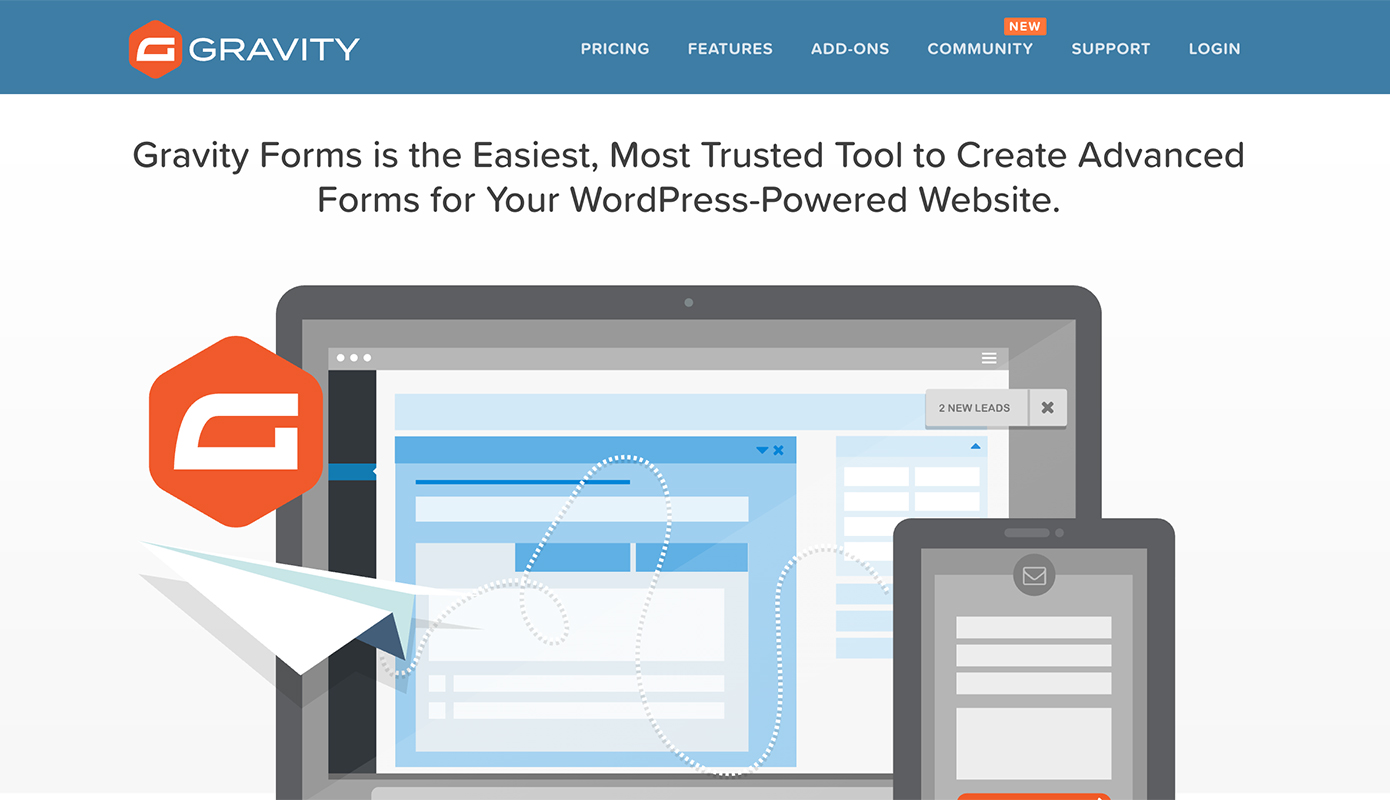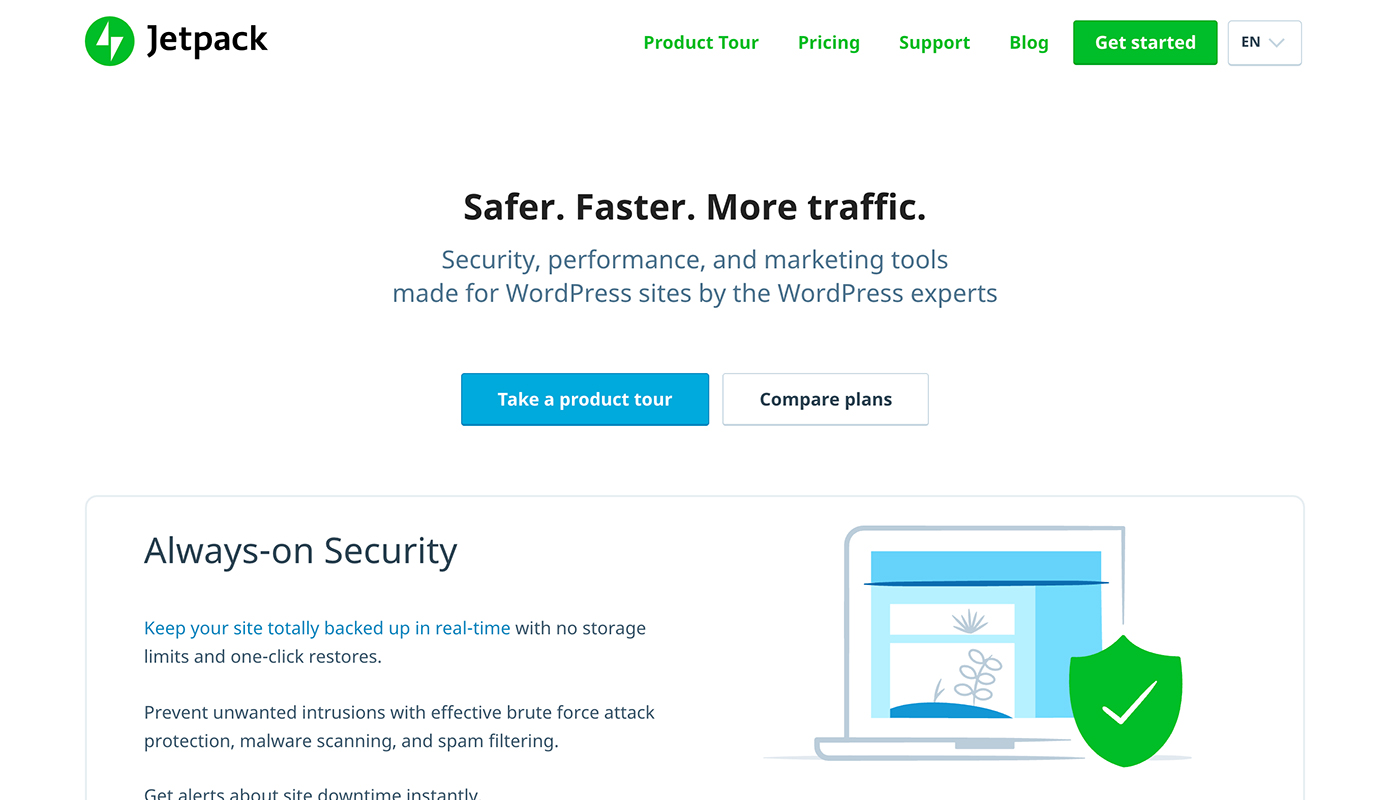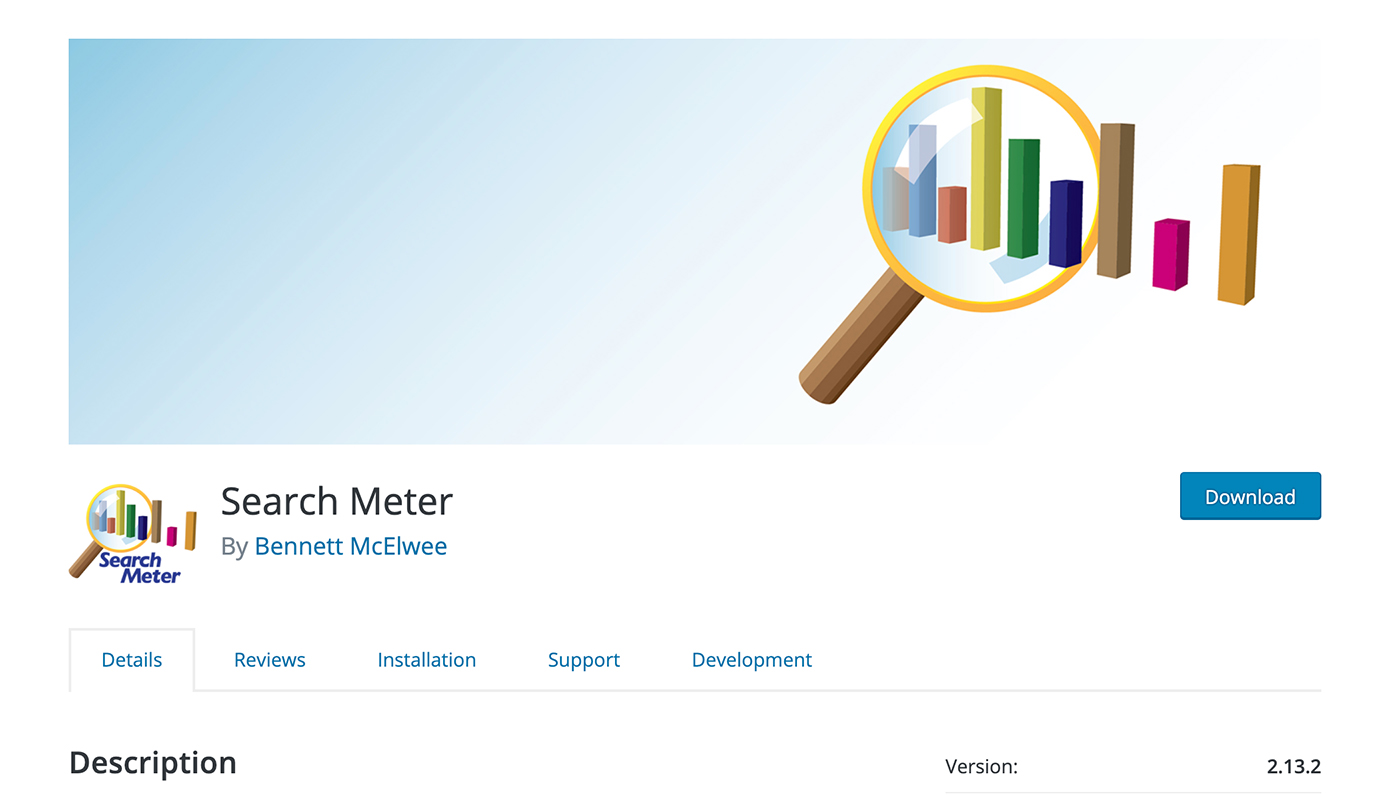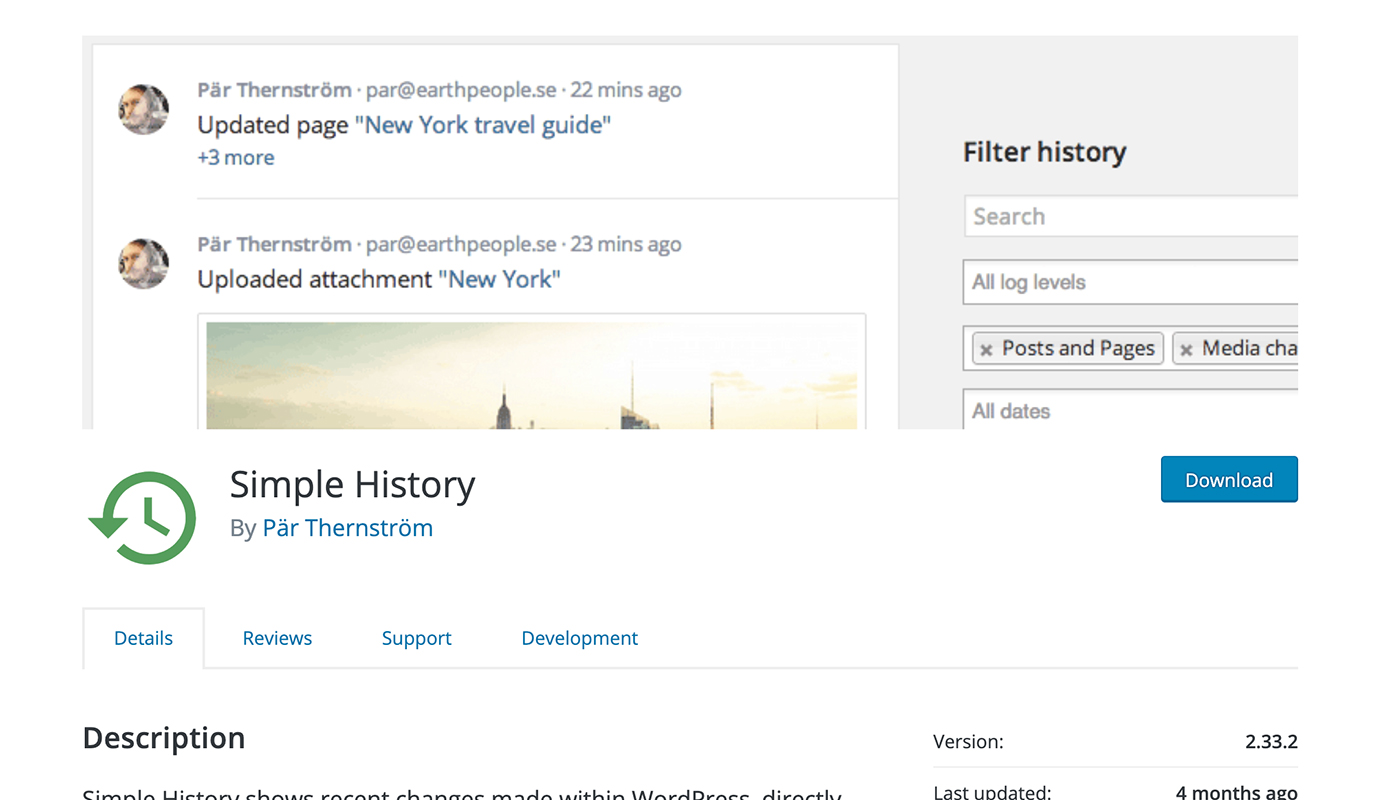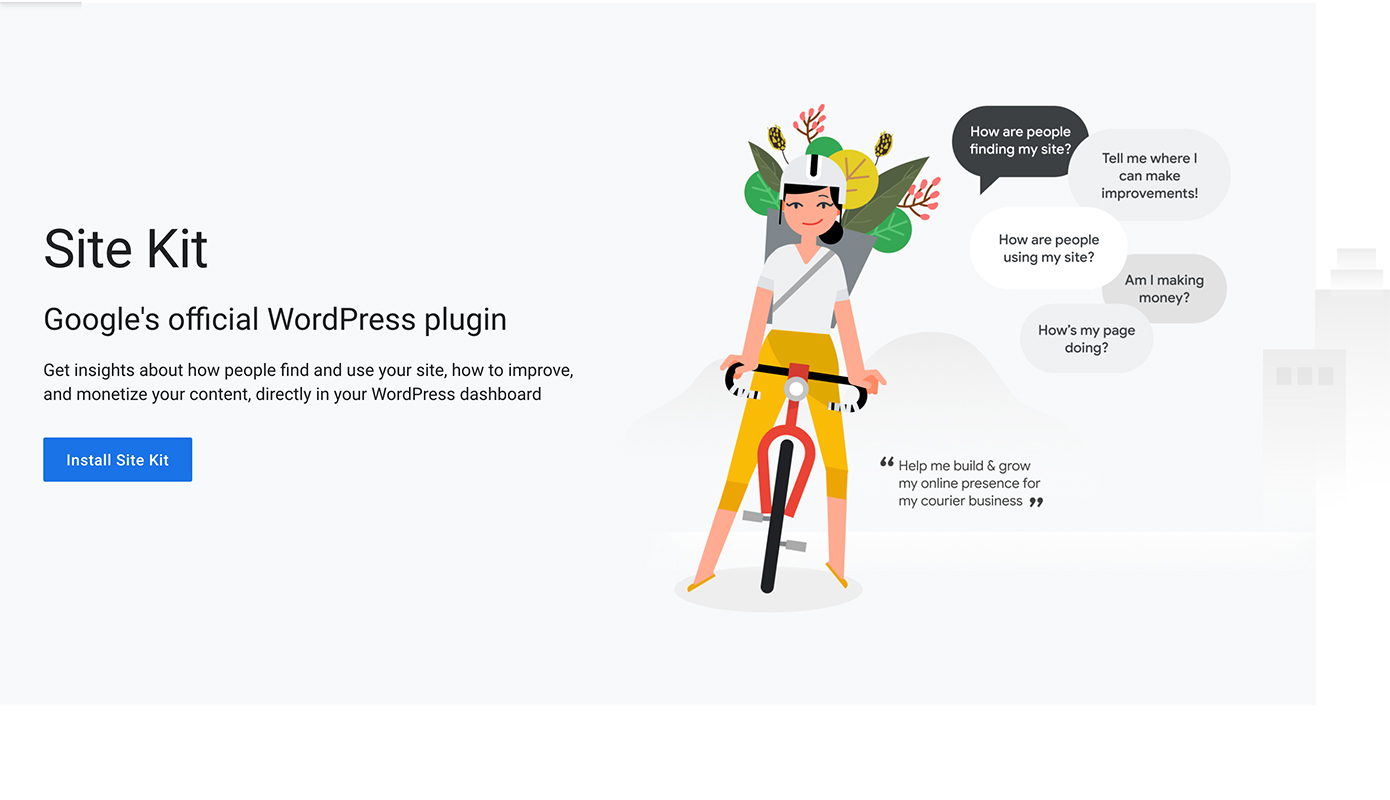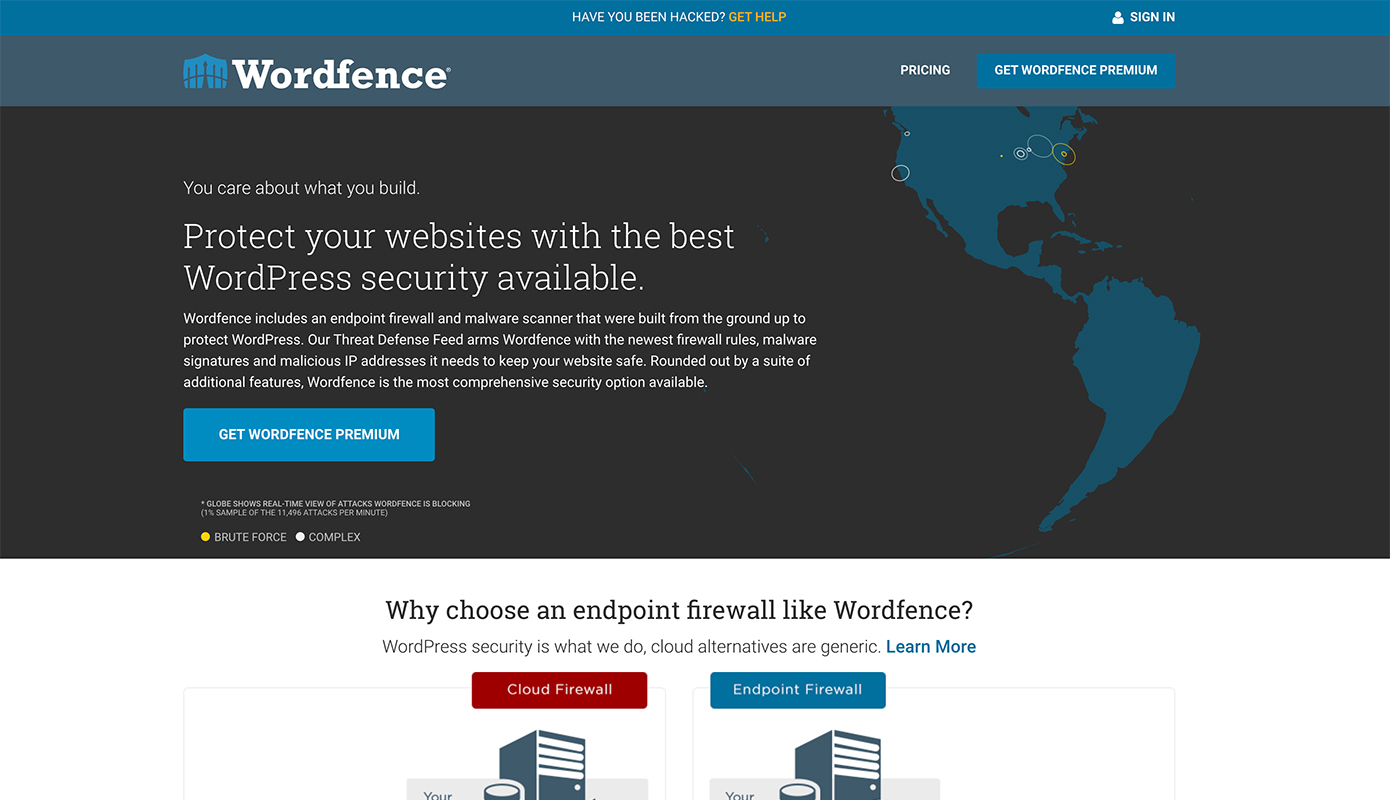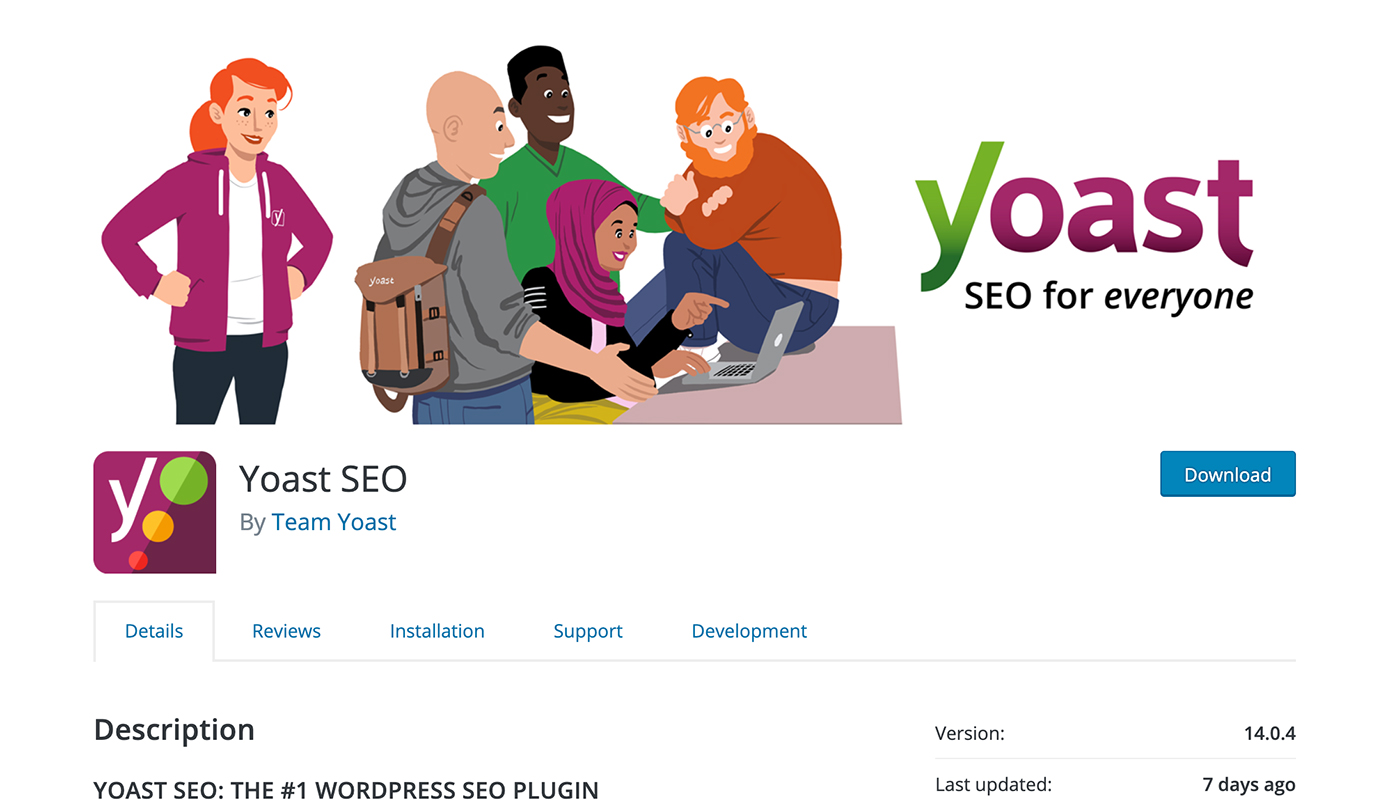My 10 Must-Have Plugins for Any WordPress Site
Ask me about WordPress plugins, and I might geek out a little. 🤓 They can be great when you don’t know how to do something or need some extra cool features, but too many plugins can slow your site down and open you up to security risks.
Here’s my philosophy on plugins:
- I am in the camp of using as little plugins as possible
- I try to see if what I need can be achieved in code or other methods before installing a plugin
- I use plugins to do things I legitimately do not know how to do, and the ease of using a plugin greatly outweighs trying to program it myself.
That being said, here are the top 10 plugins I always vouch for using.
01. Akismet Anti-Spam
Comment spam management is the whole reason I switched to WordPress all those years ago in the first place. 🙃 I fight comment spam three simple ways, one of which is using Akismet. It’s complimentary with every WordPress install, so all you need to do is sign up for a plan, grab an API key, and then you’re good to go.
Gravity Forms
In my opinion, the best form plugin out there. Years ago I worked on a site where users were sharing their memories of a particular event and those stories were getting put into a custom post type to be featured on the frontend of the site. We needed a way to automate this process and after a ton of research (and many late nights experimenting), Gravity Forms came through with their ability to create a form for user-submitted posts.
Since then it has been my tried-and-true form plugin of choice. I’ve used it for very specific things that other form plugins haven’t been able to do, so as a paid plugin I feel like I’ve gotten my money’s worth. Yes, the kicker is it’s a paid plugin, but if you’re a client of mine it’s included in your project at no additional charge. 😉
Jetpack
Developed by the folks at WordPress.com this plugin does a ton out of the box which eliminates the use of a lot of other plugins. It works as an SSO hub, allows me to use features from WordPress.com, and so much more. If you could only use one plugin on your site I would say this one hands-down because it does so much. While there are a few features that I like to use other plugins for, such as SEO, you technically can do all of that with Jetpack. And since it’s made by WordPress.com it works seamlessly with your self-hosted WordPress website.
Jetpack offers both free and paid plans. Because I use Dreamhost’s DreamPress for my hosting I get Jetpack Professional included for free, so I get to experience all it has to offer. Prior to upgrading my hosting, I’ve used the free version, and it’s just as decent as the paid. You just gotta weigh your options. 🙃
Search Meter
This allows me to see what people are searching for on my site. Not only can I see what they are searching for, but I can also see what content comes up in their queries. It’s a fantastic tool for content strategy. We can all benefit from knowing what people are searching for on our site and using that knowledge to make improvements.
Simple History
This gives me a paper trail of what’s happening on a site making it much easier to troubleshoot when things go wrong. Not only do I install it on my site, but I find it to be a crucial addition to any client’s site, especially when there is more than one person that has access to the WordPress admin.
Site Kit by Google
It took a while for Google to develop its own plugin, so before this, I was a big fan of the Google Analytics Dashboard for WP. Now that Google has an official WordPress plugin that handles Analytics, Search Console, and Ads all in one, I am very happy! Not only does this add all the necessary tracking codes, but you’re able to view all your stats directly from your WordPress site instead of having to jump over to each individual platform. It’s a great tool if you want to get an overview of what’s happening with your site in layman’s terms.
Wordfence Security
My security plugin of choice. I’ve tried a few different ones over the years, but I like Wordfence the best. Not only do I like the plugin, but I really like the team of developers behind the plugin (met one of them at WordCamp). They really value security, and I particularly love that they use the haveibeenpwned API. Their blog is a fantastic resource as well as their podcast. I use the free plugin, which does a ton already, but it’s also nice knowing that if things get really ugly on a site I manage I have additional options with Wordfence.
Yoast SEO
Hands down the best SEO plugin. SEO can be very complex, and one of the things I love about the Yoast plugin is it has so many built-in tools to teach you. It also takes care of a lot of other details that you may not realize tie into SEO like meta tags, social verification, and sitemaps. Oh and by the way, if you have Yoast you do NOT need a separate plugin for sitemaps! I can’t tell you how many times I’ve come across that. 🙈
Honorable Mentions
Here are a few that I love for specific functions, and while they’re not a must-have for me, they do come highly recommended:
- Advanced Custom Fields: I use this to optimize the admin a bit more so I don’t have to edit code every time I want to update certain parts of my site. Same for clients. I can build out a whole templated page and give them the ability to edit certain areas without compromising the integrity of the design. A must-have for developing, IMHO.
- Broken Link Checker: Constantly scans your entire site for broken links including posts and comments. It gives you the ability to fix the link either by updating or removing it. You even get the option of updating your broken link to an archived version courtesy of Wayback Machine, which I LOVE!
- Redirection: Easy plugin for setting up redirects. I really like how it will show 404 errors that users/bots have come across and gives you the ability to easily and quickly set up redirects for those errors.
- Tablepress: If you ever need to display tabular data this is the plugin to use. I’ve worked on a couple of projects in the past where a client has needed to display tabular data that is searchable. This plugin fits the bill! Plus it even allows you to import your data from a spreadsheet.
You Might Also Want to Read...

Note: This article may contain affiliate links. I only link to products that I know, love, and use. For more info, please view my disclaimers.
JOIN the LIST
Subscribe and stay up to date with the latest blog posts.
JOIN the LIST
Shop My Posts
Want to know where I get #AllTheThings from my blog or Instagram posts? Find what you're looking for below (or just ask).
LIKETOKNOW.IT
Amazon store