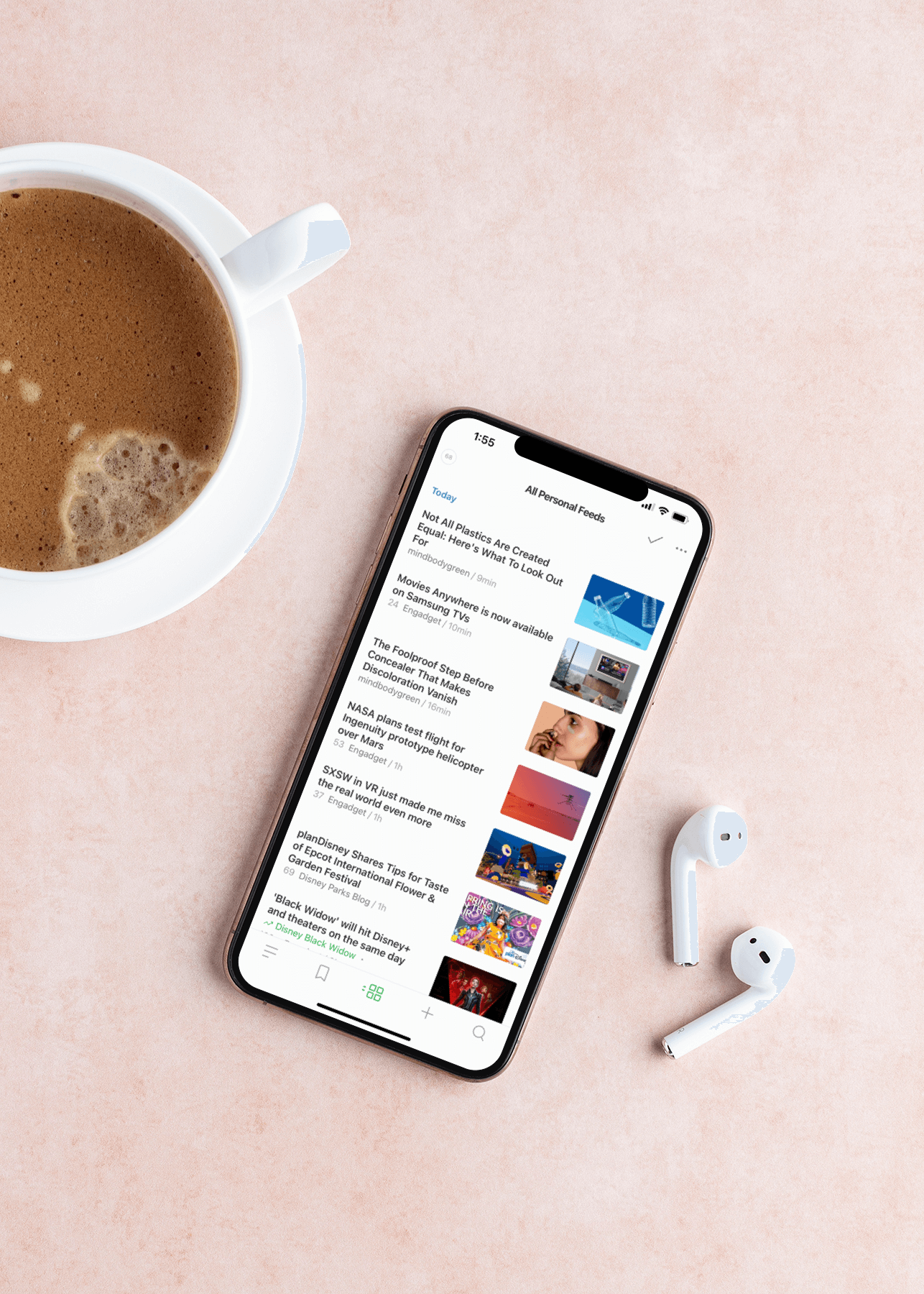With various platforms like social media and emails taking up a lot of our attention online who has time to read good old-fashioned blog posts? 🙋🏻♀️ Luckily there’s a solution that will let you keep up with all of your favorite sites in one spot.
I subscribe to a website’s RSS feed, and I do this using my favorite feed reader, Feedly.
What is an RSS feed?
A feed is a function of special software that allows feedreaders to access a site, automatically looking for new content and then posting the information about new content and updates to another site. This provides a way for users to keep up with the latest and hottest information posted on different blogging sites. – WordPress.org
Most websites already have an RSS feed already built-in, especially if they’re on a popular blogging platform like WordPress. It’s going to look something like this:
http://yourdomainname.com/feed OR http://yourdomainname.com/feed.xml
With most RSS readers, all you have to do is pop in the website url and it’ll automatically detect the feed, if one is available.
How to Subscribe to a Website’s Feed
To do this, you’d use a feed reader. My go-to reader is Feedly. There are plenty of other RSS readers out there to choose from, I just happen to use Feedly. Back in the day, I used Google Reader until Google decided to kill it off. I tried a few others, but I’ve been using Feedly for several years now. Their free plan is perfect for my needs.
Feedly is great because I can organize sites by category, I can bookmark articles, and I can create boards to organize articles I want to reference later on. For example, I have a board of articles to share with my clients in my monthly newsletter.
I have Feedly set as my homepage, and part of my morning routine is perusing through my feed while enjoying my cup of coffee. I also use their app on my phone.
So there you have it! If you’re looking for an easier way to keep up with your favorite websites that doesn’t clutter your inbox or get lost in an algorithm, I highly recommend subscribing directly via RSS.
References
You Might Also Want to Read...