Introducing The Lovely Geek Design Shop
I’m so excited to announce The Lovely Geek Design Shop is now LIVE!
Launching a digital shop has been a goal I’ve worked towards for about three years, and now it has come to fruition. I’m so happy to share it with you all!
A Little Background
Back in 2020 when I found out I was pregnant with my son, I knew that my time was going to be even more divided once a second child came into the mix. I was already juggling running my web design business and watching a toddler with no childcare, which is a lot as it is. I wanted to come up with a solution that would allow me to be a little more hands-off during this season but still have a creative outlet. Enter website templates.
I’ve always wanted to provide website templates, but at the time it would have involved creating them via WordPress, and the upkeep was more than I wanted to take on. Once I started exploring Showit, I realized I could get into the template game and put my 15+ years of web design experience to good use.
In the Shop
Showit Website Templates
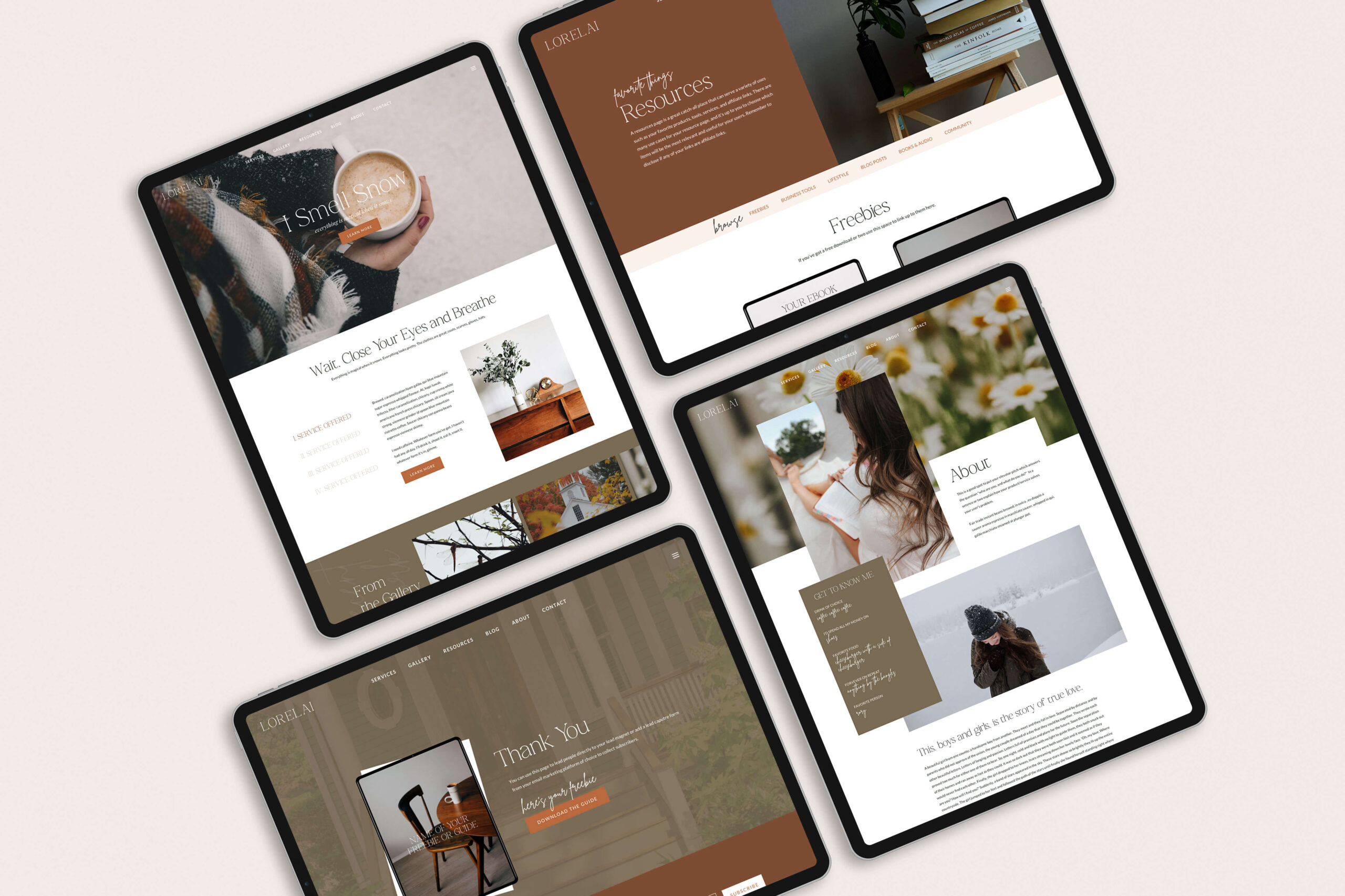
The big ticket items are website templates for Showit. Inspired by the ladies from some of my favorite fandoms, these templates are designed and built for my fellow female small business owners who are adventurous enough to tackle the website portion of their business on their own.
As more templates make their way into my shop my one-on-one offers will expand to include template install services, so stay tuned!
Notion Content Creation Planner

Recently I shared how I plan my social media and blog posts with Notion, and now the planner I use is available for purchase. I’ve also included a bonus lite version that I use with my clients, which comes in handy if your job involves managing content for others.
Coming Soon: The Mini Course
Later this year, I’ll be launching my mini-course: a 5-step roadmap to getting your business online. If you’ve just started your business and need help with the online portion (social media, email, website) but don’t know where to start, this course will guide you through my process.
Tech Specs
When it came time to choose how I wanted to implement the commerce portion of my shop I narrowed it down to two choices: Shopify or ThriveCart. Even though Shopify has a standalone CMS, both platforms offer the ability to embed direct links to products so I can still use Showit as my website.
Ultimately I ended up going with ThriveCart mainly because it was a one-time payment for a lifetime account vs a monthly fee with Shopify. Plus, ThriveCart comes with a courses platform built in, so when I do get my mini-course up and running that’s one less third-party platform I have to buy. 😉
If you’re looking to get your feet with selling products, I highly recommend checking out ThriveCart. And if you’re current/former client of mine interested in adding this to your site, let’s chat!
Thank you to everyone who has supported me and my journey to get to this point. Here’s to the next chapter – cheers friends! 🥂
You Might Also Want to Read...

Note: This article may contain affiliate links. I only link to products that I know, love, and use. For more info, please view my disclaimers.
JOIN the LIST
Subscribe and stay up to date with the latest blog posts.
JOIN the LIST
Shop My Posts
Want to know where I get #AllTheThings from my blog or Instagram posts? Find what you're looking for below (or just ask).
LIKETOKNOW.IT
Amazon store